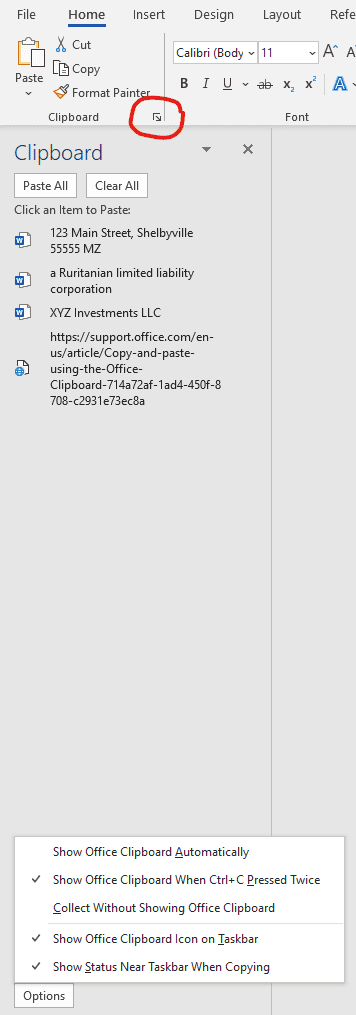<Inside:WML>
Office Clipboard Will Change Your Life
June 10, 2020
Cut and paste multiple items for teh win (unless you’re on a Mac)
You’re editing the suite of documents when you get the email: tax has decided to change all the parties. Fortunately they’ve provided the proper corporate details --- full names, jurisdictions of incorporation, and registered office addresses. Now you have to make that set of changes to each of the transaction documents. Teh sigh.
Office Clipboard to the rescue! You separately copy (in the Ctrl-C sense) each of the details from the message in Outlook,
and there they are for you --- all of them --- in Word (and Excel), on the handy Clipboard pane,
ready to be pasted, one by one, wherever you wish.
You will get to go home tonight, after all.
Office Clipboard is accessed from the little down-and-to-the-right arrow in the ‘Clipboard’ group to the far left of the ‘Home’ ribbon. It can be a lifesaver. Or, at least, a considerable timesaver. It is limited to 24 items, but that should be enough for anyone.™
Office Clipboard is not available in the Mac versions of Office. Sorry.
Comments, questions or suggestions? Email me.
David Murray is an old^W experienced in-house lawyer (and amateur smug lisp weenie) who likes to explore personal-scale legaltech. You could follow him on Twitter